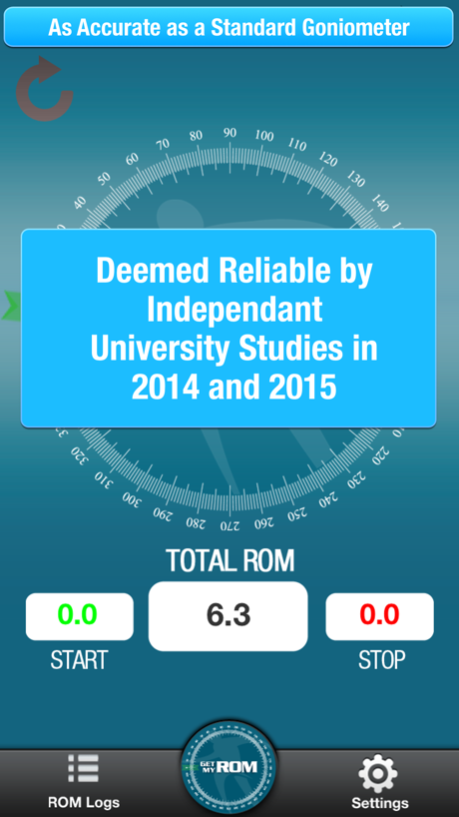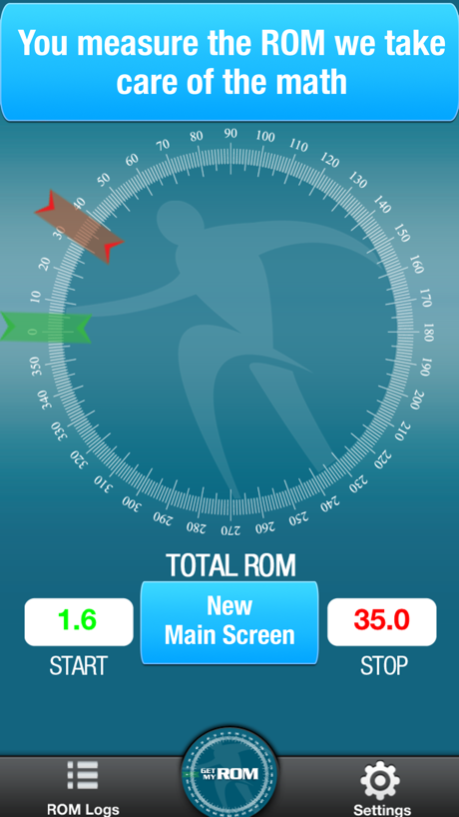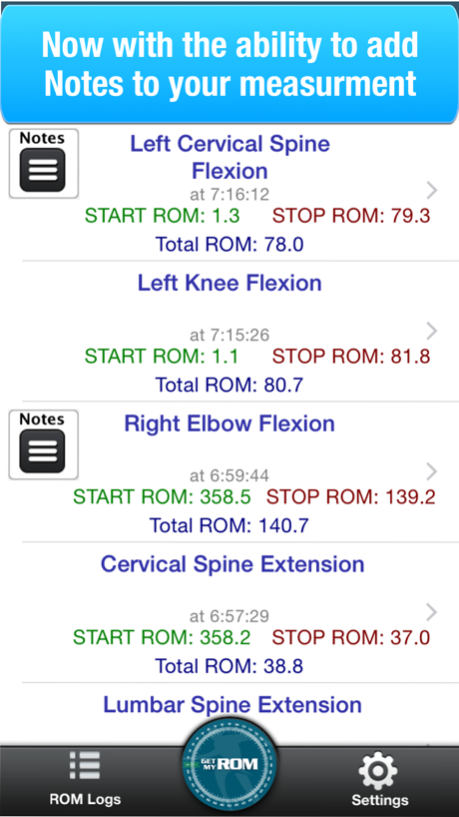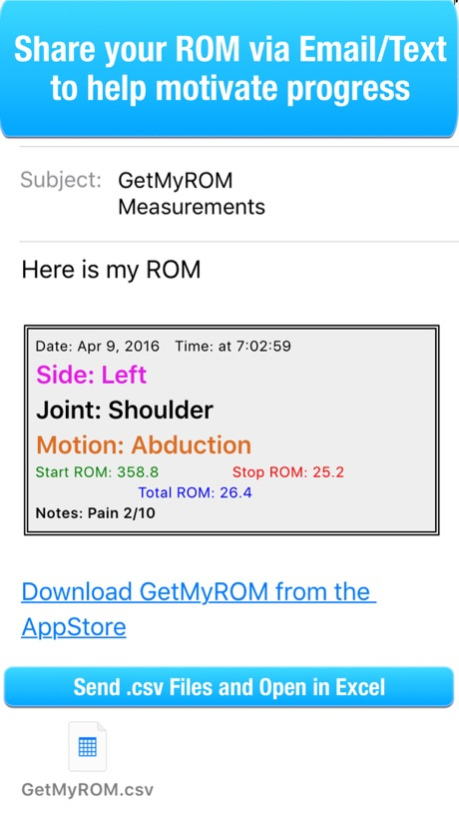GetMyROM 1.1
Continue to app
Paid Version
Publisher Description
Measure Range of Motion (ROM) simply and Easily with 3 taps.
Forget your Goniometer and GetMyROM.
Celebrating over 5 years in the App Store
Research:
Inter-rater reliability ICC of 0.92 to 0.94 vs Standard Goniometer at 0.91 for shoulder ER.
http://www.ncbi.nlm.nih.gov/pubmed/24654927
Findings demonstrated a strong positive correlation between the GetMyROM app and the digital inclinometer for measuring passive ROM of the elbow (r=.98, p
http://www.cmnzl.co.nz/assets/Docs/APOTC%20abstracts%20session%2002.pdf
Turn your iPhone® or iPod Touch into a Digital Inclinometer
Measure your Range of Motion (ROM) quickly and easily with your iPhone® or iPod Touch™.
For PTs, OTs, Physicians, Nurse Practitioners, Chiropractors, ATCs, Personal Trainers and other health and fitness professionals.
* Simple and intuitive user interface
* Add Notes to your ROM measurements
* Record Start/Stop and Total Joint Range of Motion
* Select Side of Body (Left/Right)
* Select Joint (Shoulder/Hip/Knee etc)
* Select Motion (Flexion/Extension/Abduction etc)
* More accurate and easy to read than a standard bubble inclinometer
* It includes the ability to save joint ROM by date and time
Designed by a PT to help improve the reliability and validity of ROM measurements
Apr 25, 2016
Version 1.1
This app has been updated by Apple to display the Apple Watch app icon.
Fresh New User Interface
Expanded Notes Section
Ability to use Camera for Range of Motion measurements
Bug Fixes
New Range of Motion Log Section
About GetMyROM
GetMyROM is a paid app for iOS published in the Health & Nutrition list of apps, part of Home & Hobby.
The company that develops GetMyROM is Interactive Medical Productions, LLC. The latest version released by its developer is 1.1.
To install GetMyROM on your iOS device, just click the green Continue To App button above to start the installation process. The app is listed on our website since 2016-04-25 and was downloaded 13 times. We have already checked if the download link is safe, however for your own protection we recommend that you scan the downloaded app with your antivirus. Your antivirus may detect the GetMyROM as malware if the download link is broken.
How to install GetMyROM on your iOS device:
- Click on the Continue To App button on our website. This will redirect you to the App Store.
- Once the GetMyROM is shown in the iTunes listing of your iOS device, you can start its download and installation. Tap on the GET button to the right of the app to start downloading it.
- If you are not logged-in the iOS appstore app, you'll be prompted for your your Apple ID and/or password.
- After GetMyROM is downloaded, you'll see an INSTALL button to the right. Tap on it to start the actual installation of the iOS app.
- Once installation is finished you can tap on the OPEN button to start it. Its icon will also be added to your device home screen.